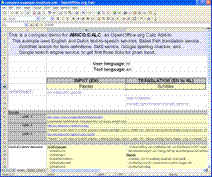AMICO:WEB Demos
| Demo | Description |
|
Firefox
toolbar extension (4 min) Also see what is under the hood of this demo. |
Illustrates usage of AMICO Firefox extension on example that
combines translation service, with several text-to-speech engines, and
database access.
|
|
Speech
navigation and playback control (45 sec) |
 With voice commands "previous" and
"jump", the user goes through the list of web links, which are opened in the
browser. On pages with video content, users can use commands "wait", "play",
"quite", and "louder", to pause and stop the playback, or to change the
volume. Demonstrates how to use speech with
ContentChangerApplet and ScriptingApplet. With voice commands "previous" and
"jump", the user goes through the list of web links, which are opened in the
browser. On pages with video content, users can use commands "wait", "play",
"quite", and "louder", to pause and stop the playback, or to change the
volume. Demonstrates how to use speech with
ContentChangerApplet and ScriptingApplet. |
|
Speech
interaction with Google Maps |
 Speech interaction with Google maps, where user can
navigate the map (up, down, left, right), zoom in or out, switch between
satellite and map presentation, ask detailed view or get overview of the
region, and jump to a specific city by saying its name. Speech interaction with Google maps, where user can
navigate the map (up, down, left, right), zoom in or out, switch between
satellite and map presentation, ask detailed view or get overview of the
region, and jump to a specific city by saying its name.
|
|
Face-detection based control of video playback within a web page
(30 sec) |
 Playback
control of video based on face detection, where the player is paused if
there are no one in from of the screen. The playback continues when there is
at least one person noticed by face detector. Based on the face size, the
system roughly estimates the distance of the user from the screen, and it
stops the playback if the user is too close, sending appropriate speech
output to notify the user. Playback
control of video based on face detection, where the player is paused if
there are no one in from of the screen. The playback continues when there is
at least one person noticed by face detector. Based on the face size, the
system roughly estimates the distance of the user from the screen, and it
stops the playback if the user is too close, sending appropriate speech
output to notify the user. |
|
Motion-detection based control of video playback within a web page |
 Similar to face-detection demo, but here we use
motion as a trigger for starting a video playback. User has to move in order
to keep the player running. Similar to face-detection demo, but here we use
motion as a trigger for starting a video playback. User has to move in order
to keep the player running. |
|
Speech interaction with a VRML scene |
 Controlling a H-ANIM character in a VRML scene,
where the user can "ask" animated
character to walk, run, jump or stand. Controlling a H-ANIM character in a VRML scene,
where the user can "ask" animated
character to walk, run, jump or stand. |
|
Face-detection based motion parallax navigation of a VRML
scene (35 sec) |
 Face detector track the position of user face
and rotates or translates the scene creating the effect of exploring the
object in 3D space. Face detector track the position of user face
and rotates or translates the scene creating the effect of exploring the
object in 3D space.
|
AMICO:CALC Demos
| Demo | Description |
|
AMICO:CALC Addin Simple Demo 1 |
Illustrates how to use AMICO_WRITE command within OpenOffice.org Calc to access two text-to-speech services (English and Dutch). |
|
AMICO:CALC Addin Simple Demo 2 |
Illustrates how to use complex services from OpenOffice.org Calc with AMICO_WRITE and AMICO_READ commands. This example uses the Google Spelling checker and text-to-speech output services. |
|
AMICO:CALC Addin Advanced Demo |
This is a complex demo for AMICO:CALC, an OpenOffice.org Calc AddIn. This example uses English and Dutch text-to-speech services (to pronounce original and translated text), Babel Fish translation service (to do the translation), Wordnet lexicon (for term definitions), Google spelling checker, and Google search engine service (to get first three web links for given input). |