AMICO:CALC - End-User Programming with AMICO
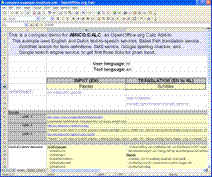 This AMICO extension enables end-users to use AMICO services within spreadsheet programs. Spreadsheet programs are the most
popular form of end-user programming, with millions of user using them daily. The
idea of AMICO:CALC is to enable users familiar with this interaction paradigm, to use and configure AMICO by using spreadsheet programs such as OpenOffice.org Calc
and Microsoft Excel.
This AMICO extension enables end-users to use AMICO services within spreadsheet programs. Spreadsheet programs are the most
popular form of end-user programming, with millions of user using them daily. The
idea of AMICO:CALC is to enable users familiar with this interaction paradigm, to use and configure AMICO by using spreadsheet programs such as OpenOffice.org Calc
and Microsoft Excel.
AMICO:CALC Demos
| Demo | Description |
|
AMICO:CALC Simple Demo 1 |
Illustrates how to use AMICO_WRITE command within OpenOffice.org Calc to access two text-to-speech services (English and Dutch). |
|
AMICO:CALC Simple Demo 2 |
Illustrates how to use more complex services from OpenOffice.org Calc with AMICO_WRITE and AMICO_READ commands. This example uses the Google Spelling checker and text-to-speech output services. |
|
AMICO:CALC Advanced Demo (Translation services, TTS engines, Google
search, spelling suggestions, Wordnet...) |
This is a complex demo for AMICO:CALC, an OpenOffice.org Calc AddIn. This example uses English and Dutch text-to-speech services (to pronounce original and translated text), Babel Fish translation service (to do the translation), Wordnet lexicon (for term definitions), Google spelling checker, and Google search engine service (to get first three web links for given input). |
Installation (AMICO:CALC for OpenOffice.org)
Pre-requirements:
- OpenOffice.org Calc 2.0.4 or later (we have tested on Windows and Linux operating systems)
- JDK 1.5 (5.0) or later.
Installation steps:
Functions:
The AMICO:CALC add-in introduces following new spreadsheet functions
-
AMICO_WRITE(<variable-names>;<values>)
which updates a AMICO variable with a given value (returns the same value, or the last value from the range if a cell range is given). If a variable with a given name does not exist, it will be created. -
AMICO_READ(<variable-name>)
which registers for notifications about the variable and updates the spreadsheet every time when the value is received. Add-in creates a thread that listens for notifications for registered variables, and propagates the received values to spreadsheet formulas that use this value. If variable with a given name does not exist, empty string is returned. -
AMICO_WRITE_DELAYED(<variable-names>;<values>;<delays>)
which updates a AMICO variable(s) with a given values, after given delay(s). For example, AMICO_WRITE_DELAYED("A","test";2.5) will update variable A with value "test" after 2.5 seconds. AMICO_WRITE_DELAYED(A1:A10,B1:B10;C1:C10) will update variables with names defined in cells A1 to A10, with values defined in cells B1 to B10, with delays defined in cells C1 to C10 (i.e. command will first wait for a period defined in C1 and then update variable with the name defined in the cell A1 with value from the cell B1, then it will wait for a period defined in cell C2 before updating variables with the name defined in the dell B2, and so on). The function values as they are updated (in our last example, it returns B1, B2 ... B10). -
AMICO_WRITE_LOOP(<variable-names>,<values>;<delays>;<repeat>;<last-value>)
Similar to AMICO_WRITE_DELAYED, but it can repeat whole sequence for a number of times defined in <repeat>. After it finishes, returns the value given in <last-value>.
In directory AMICO_HOME/examples, there are several examples that illustrate usage of AMICO:CALC functions.